Online Photo Submission

How to Submit Your Photo for Your NMSU ID
You can submit the photo for your NMSU ID online via Cloudcard . You can access the cloudcard website one of two ways:
Guidelines for Photo Submission
The online photo submission process for the NMSU ID requires individuals to submit two photos. The first photo is the one you would like to have on your NMSU ID, and the second photo is a valid ID that can be used to verify your information in the system.
Photo 1: NMSU ID Photo
- Taken from about an arm’s length away, from the shoulders up
- Well-lit, solid background
- No hats, sunglasses, or other non-religious head accessories
- No filters or other people within the frame
Photo 2: Must be a valid photo ID where your photo, name, and birthdate are visible. Can be a state issued ID, driver’s license, passport, or high school ID.
How to Submit Photos for Your NMSU Aggie ID using Transact eAccounts website:
- Visit the eAccounts in your web browser and login using your NMSU username, password, and Authenticator app.
- Once logged in, click “ Profile” in the menu bar.
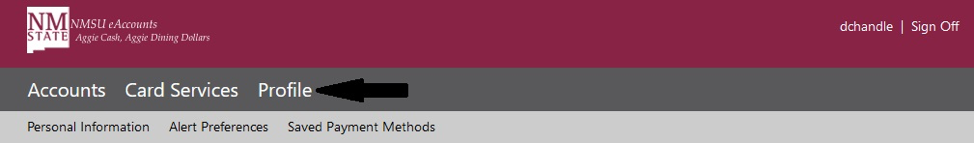
- Then click the “ Click to submit new photo” link.
- You’ll be taken to the cloudcard website where you can upload your photo and submit it for review.
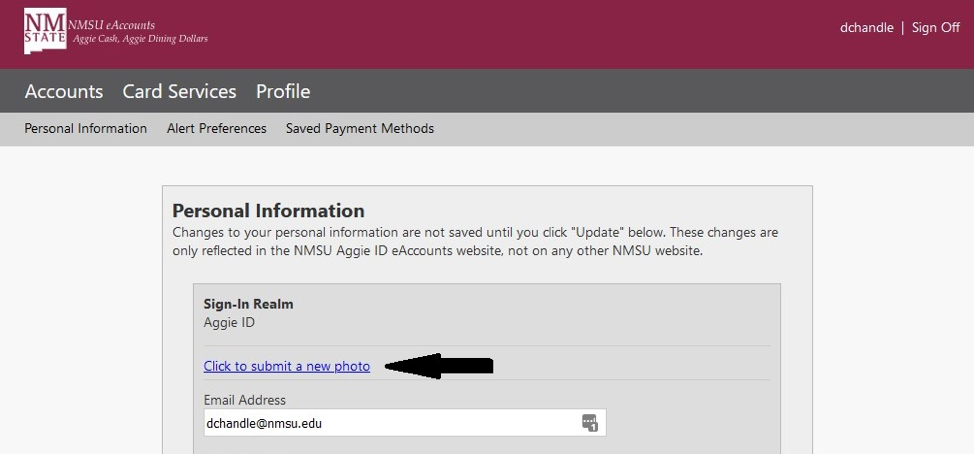
- Once you have submitted your photo, you should see a confirmation:
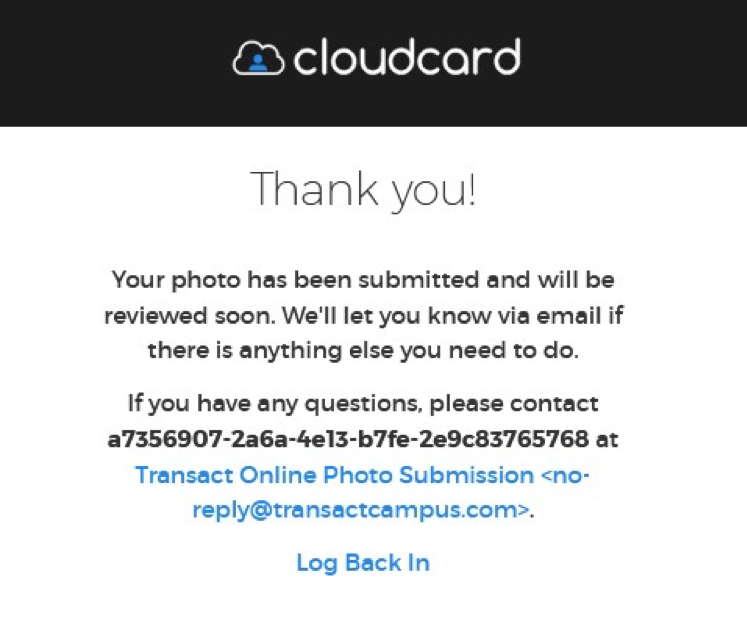
How to Submit Photos for Your NMSU Aggie ID using Transact eAccounts Mobile App
- Download the eAccounts App from the App Store, or Google Play Store:
- Open and sign into the eAccounts App and click the “gear” in the upper right corner.
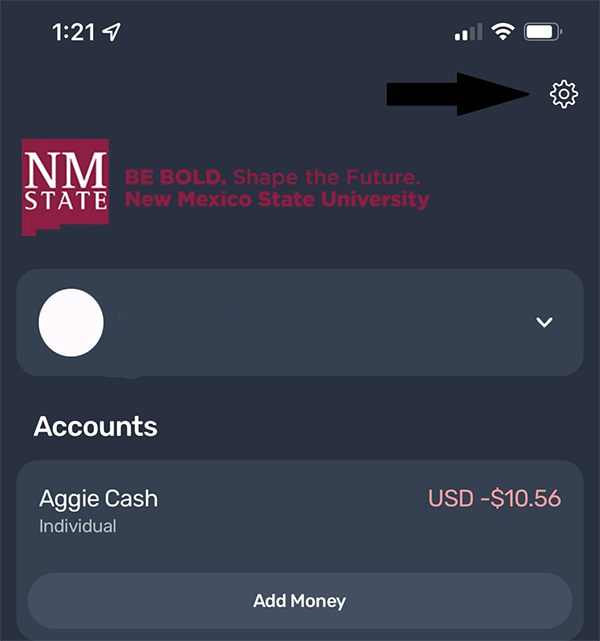
- Tap on “ Submit ID Photo”
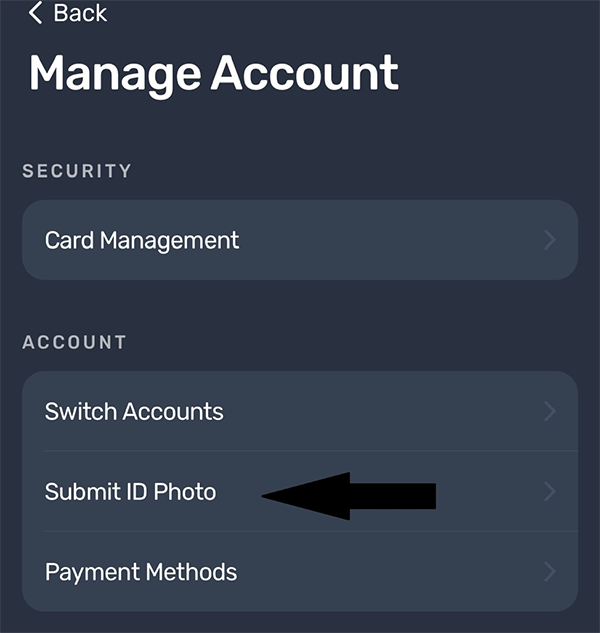
- Tap on “ Get Started” button to get to the Cloudcard website.
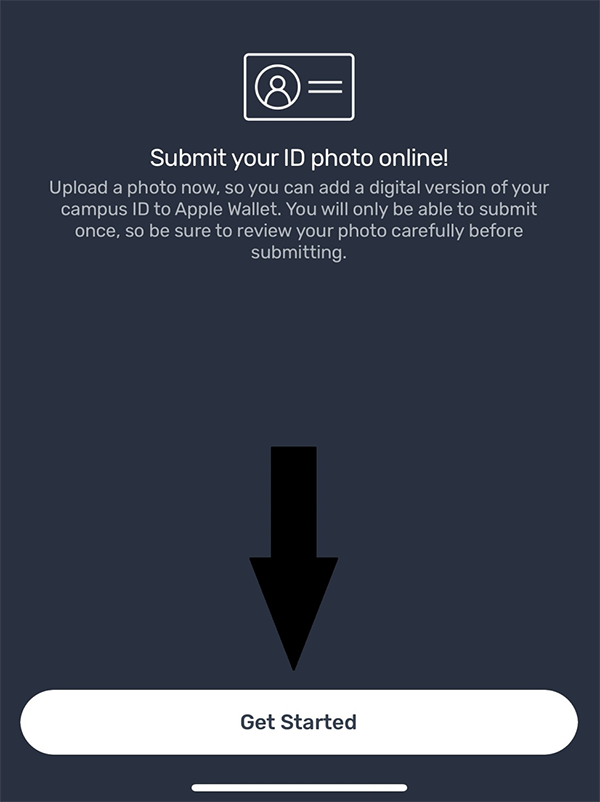
- You’ll be taken to the cloudcard website where you can upload your photo and submit it for review.
- Once you have submitted your photo, you should see a confirmation:
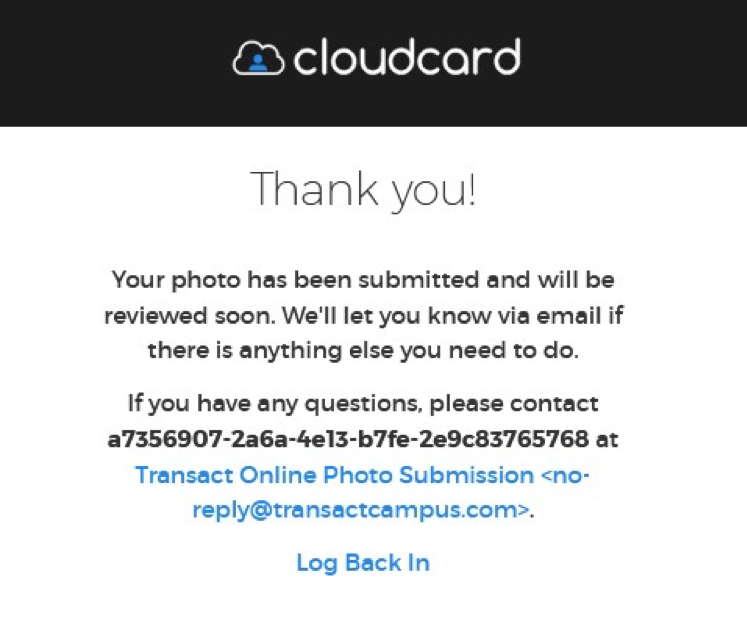
Regardless of the method you used above, you should receive an email once your photo has been reviewed letting you know if the photo was accepted or denied. If your photo was denied, the email will outline why it was denied and you can resubmit a new photo following the guidelines listed.
Questions? Contact ID Card Services
- Located on second floor of the NMSU Bookstore
- 575-646-2306 | email: idsvs@nmsu.edu